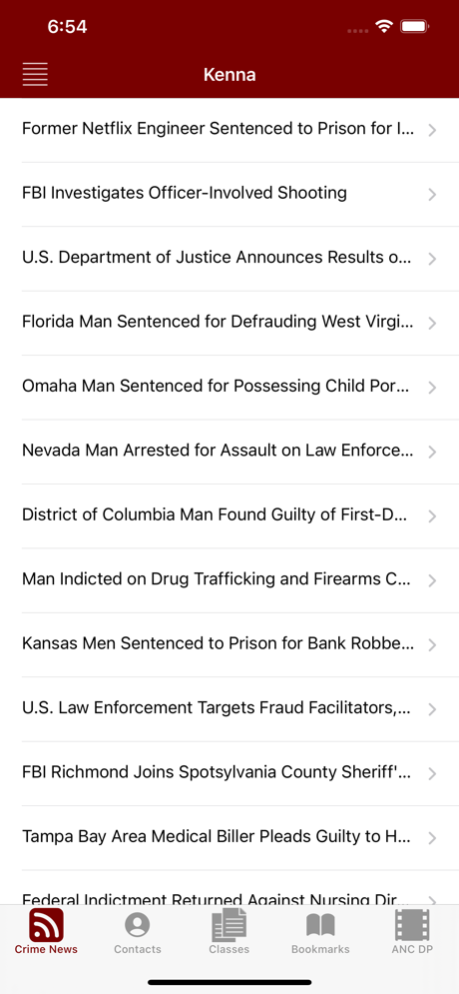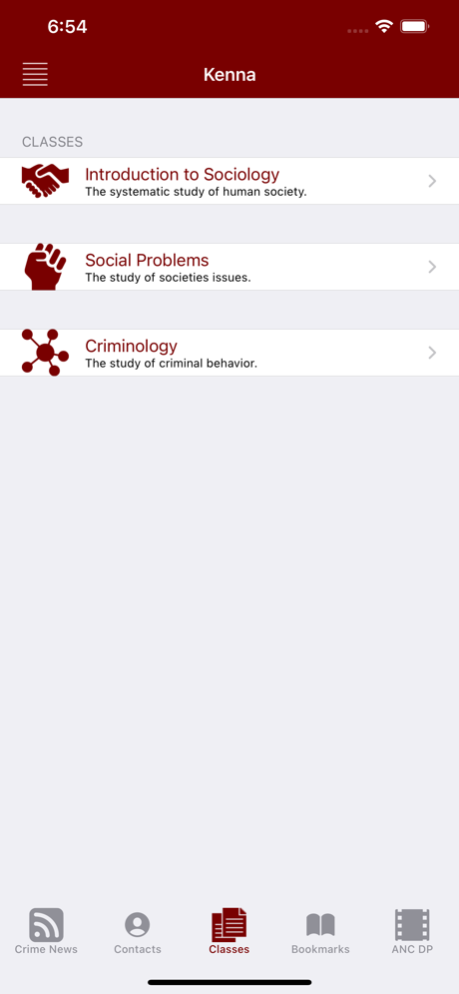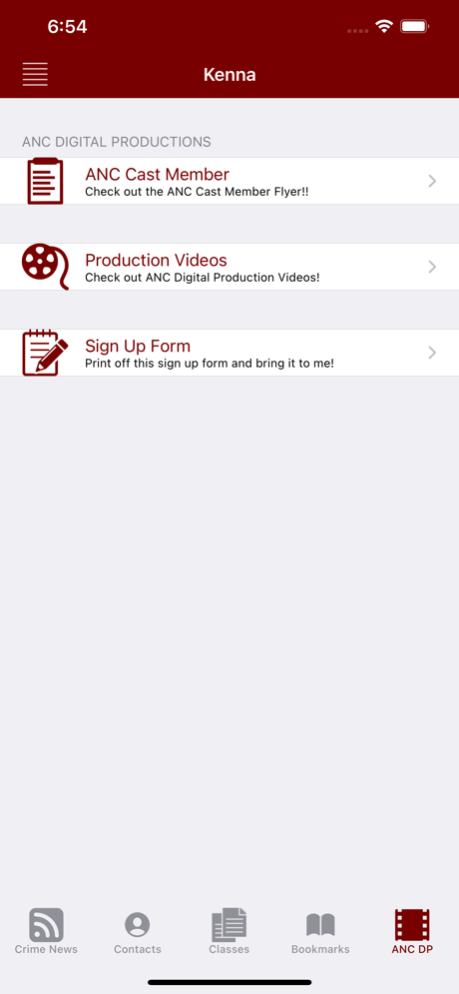Kenna 5.1
Continue to app
Free Version
Publisher Description
Kenna is a basic informational app that I created for my college students. It is a free application. It helps me stay connected with my students throughout the semester.
Kenna provides a crime news RSS feed, a list of all the classes that I teach, course syllabi, a direct call feature, an institutional phone directory, office hours, current class schedule, email form, student handbook, academic calendar, college newsletter, campus map, task scheduler, and career opportunities.
Kenna also provides remote notifications and local notifications that remind students of quizzes and exams as well as other institutional information. Students expressed interest in an app of this nature, so with that encouragement, I focused my efforts on creating Kenna.
Minimum requirement of iOS 13.0
Compatible with iPhone, iPad and iPhone Touch. This app is optimized for iPhone 11, 11 Pro, and 11 Pro Max.
Graduation cap vector image provided by http://www.iconsdb.com
News feed provided by the Department of Justice through their free RSS feed.
Jul 8, 2022
Version 5.1
-Squashed some bugs
About Kenna
Kenna is a free app for iOS published in the Kids list of apps, part of Education.
The company that develops Kenna is James Hartley. The latest version released by its developer is 5.1.
To install Kenna on your iOS device, just click the green Continue To App button above to start the installation process. The app is listed on our website since 2022-07-08 and was downloaded 1 times. We have already checked if the download link is safe, however for your own protection we recommend that you scan the downloaded app with your antivirus. Your antivirus may detect the Kenna as malware if the download link is broken.
How to install Kenna on your iOS device:
- Click on the Continue To App button on our website. This will redirect you to the App Store.
- Once the Kenna is shown in the iTunes listing of your iOS device, you can start its download and installation. Tap on the GET button to the right of the app to start downloading it.
- If you are not logged-in the iOS appstore app, you'll be prompted for your your Apple ID and/or password.
- After Kenna is downloaded, you'll see an INSTALL button to the right. Tap on it to start the actual installation of the iOS app.
- Once installation is finished you can tap on the OPEN button to start it. Its icon will also be added to your device home screen.